Hi guys!
Sooo, last night I got the idea to turn my written, step-by-step template tutorial into a video/screencast tutorial.
Took me a bit to get over hearing my voice on the videos but once I did that - it was smooth sailing (sort of). So here we go - a set of 4 mini video tutorials on how to use a digital scrapbooking template to make a layout! :)
I hope you find them useful and helpful! There is always a freebie template in my store that you can download for free and a few here on my blog too to practice with!
They're short videos - 4 or so minutes each.
Here's the 1st video...
the 2nd mini video in the tutorial series...
and the 3rd video...
and then the 4th and final video on how to use a digital template...
I'd love to hear what you think of these videos - if they were helpful at all - things like that!
If you make anything with one of my templates/freebies I'd LOVE to see! Leave me a comment with a link to your page and I'd love to check it out!
Thanks for stopping by!
:)
Chris
Thursday, August 12, 2010
video tutorials on how to use a digital template!
Subscribe to:
Post Comments (Atom)








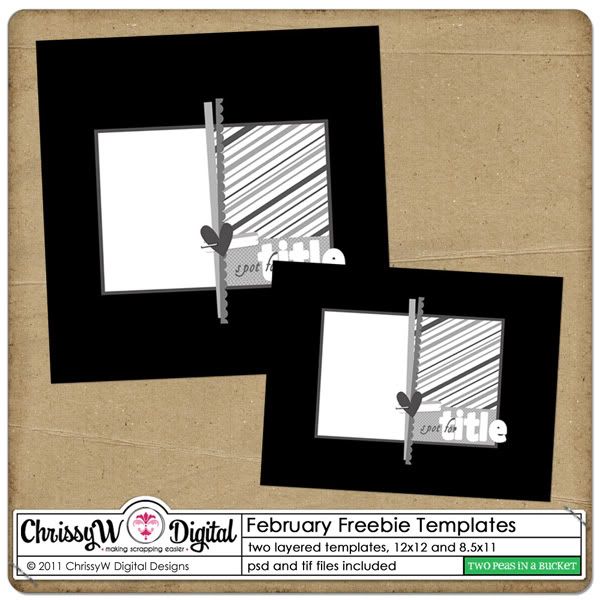
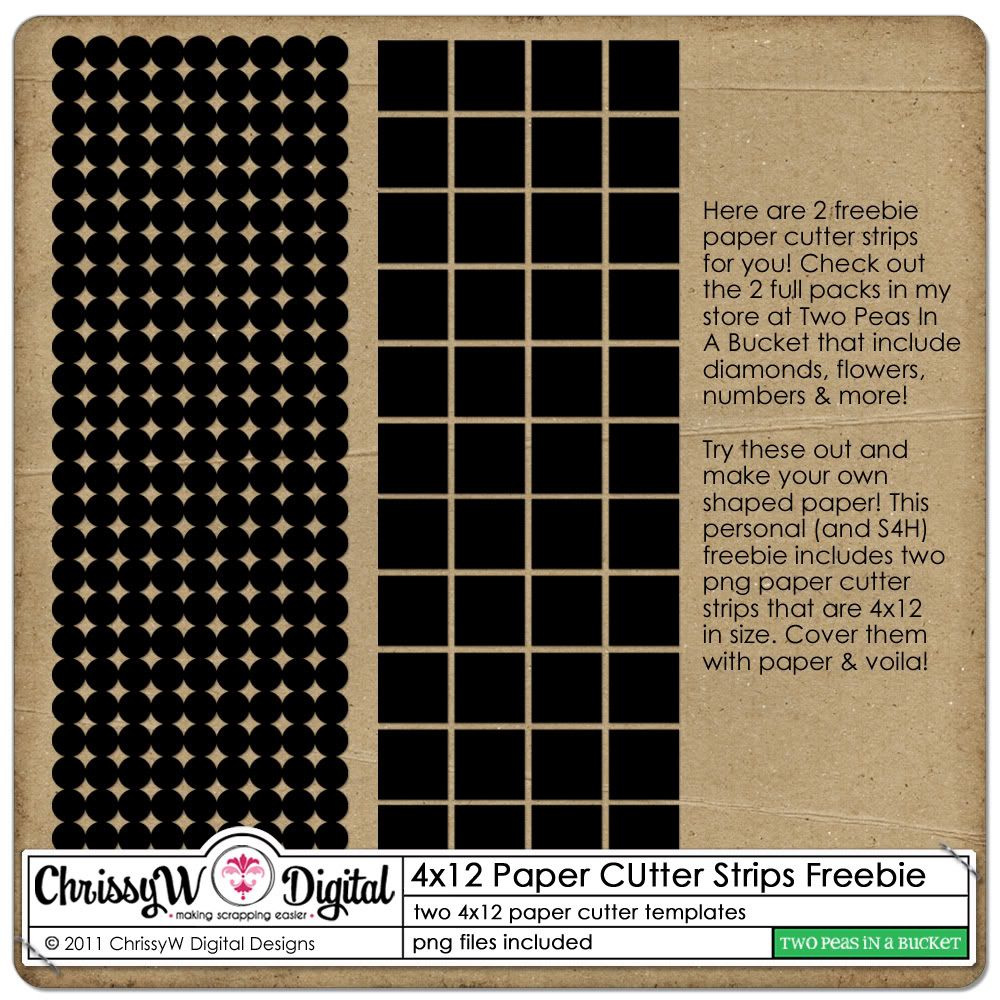




11 comments:
awesomeness~!!!
Really great tutorial, Chrissy, and I LOVE your voice!
I also like to try different papers on my layouts, and different ribbons, and flowers, and . . . :)
One suggestion for those who may do a lot of multi-tasking on the computer while scrapbooking, you can save on RAM by choosing File, Place for getting papers, elements, etc. into your layout. Everytime you copy and paste you are using up valuable RAM.
thanks JackieAnn! Linda - i never knew that!! thanks for the tip!! :)
yes yes yes.
You are an excellent teacher. Perfect pitch, not too fast and not too slow.
Love it, and it's free for us to watch and for you to show - perfect.
Thank you for taking the time out to explain and walk through - so much easier to learn than even the best intentioned pdf tutorial, thanks heaps. I hope you do more!
Would love to see how to apply styles to elements, from the install to the application of it.
I think a glitter edge style to put on a chipboard piece or alpha that has a jelly style applied.
We are getting great glitters and styles, but nervous to use them.
Then, embossing papers and adding textures and what are those torn edges thingy and how to use them.
Oh yes, I have heaps of ideas!!!
:) thanks for all the great ideas! glad you liked the tutorial!
I just purchased one of your templates from 2Peas, downloaded it, extracted it, and it doesn't open up in layers. All of the design features show up on the background layer. What am I doing wrong?
Hi again, please don't worry about posting my question. I just figured out I needed to open the PSE. Some of us are REAL novices. Thanks! Can't wait to use your template.
glad you got it figured out Lindsey! hope you enjoyed using it!
Chrissy, your tutorials are the absolute best. After surfing Youtube for beginner tutorials I can truly say so!
I am just 24 hours into scrapbooking and your blog was highly recommended to get me started.
My Mac has Photoshop 8.0 and this is also my first time using it. Which are you using in the videos?
Much looks the same but not all is functioning the same. I am going to do the Photoshop tutorials next and maybe that will help. (And having Liz come over will help too)
Thank you so much for taking your time to teach others!
thanks Sheri! In the video I'm using Photoshop CS2 and it does work a bit differently than Elements. For example in mine, I have to press Ctrl+Alt+G to 'clip' a paper or photo to one of the template layers and in Elements you only have to press Ctrl+G (I believe). Hope you enjoy digital scrapbooking! It's so addicting - watchout! lol
Wow, Chrissy, those tutorials were really great! They really helped me since I am new to Photoshop! Thanks so much for taking the time to make them and publish for all to see. I love your templates and can't wait to see what you do next!
Post a Comment